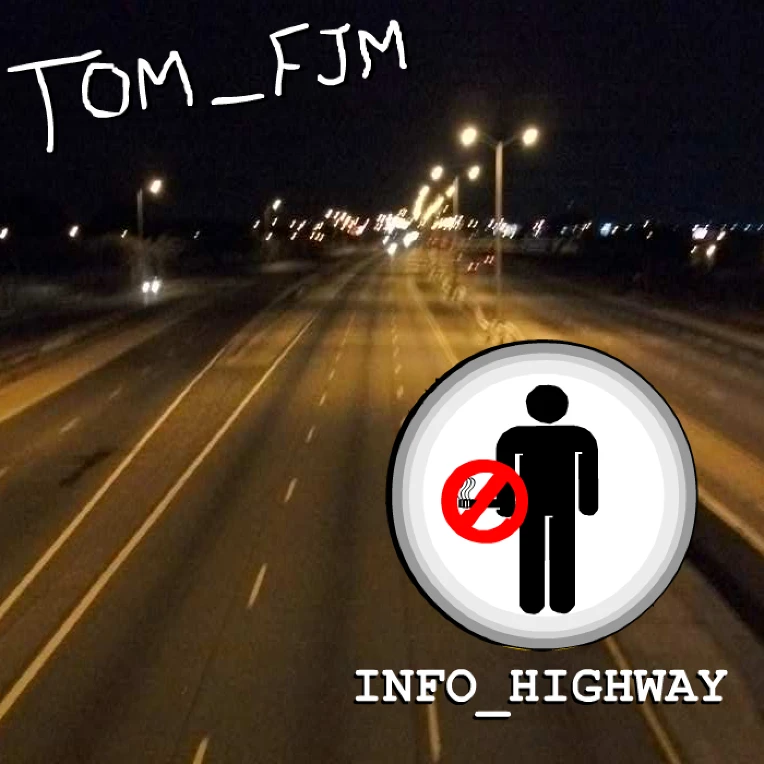Livin my worst life
Newgrounds HQ
Joined on 4/19/15
- Level:
- 20
- Exp Points:
- 4,019 / 4,440
- Exp Rank:
- 14,084
- Vote Power:
- 6.14 votes
- Audio Scouts
- 1
- Rank:
- Police Officer
- Global Rank:
- 10,502
- Blams:
- 652
- Saves:
- 253
- B/P Bonus:
- 10%
- Whistle:
- Normal
- Medals:
- 122
- Supporter:
- 5y 10m 8d
carbonlad's News
Posted by carbonlad - 2 weeks ago
I wish the combat were a lot better and not an extreme mock up or an afterthought;
I have to fix the majority of it and roll in 2 party members and code that
Right now you just click or tap space in a battle of attrition; the real heroes will know holding space works too.
I made this game last year and gave it an ending and quietly gave up, the test was to put something together in unrder a week, I had no plans of returning and wanted a mouse driven rpg because all the ones Ive currently played on newgrounds arent very good; Minus the Ragnarok Clone which isnt real.
I'll continue to work on this despite having used AI for nearly all the visuals, save the GUI and menu items.
I dont hate it but its like SunoAI; the level of control leaves a lot to be desired with these things; top quality assets, dog shit controls
Posted by carbonlad - 1 month ago
I don't believe anyone will ever know of a greater musical influence.
I'm not going toe to toe with anyone to argue the merit of his impact;
The barbershop harmonies everyone has heard were brought to pop music largely by the beachboys. It had a really strong influence on Elliott smith's song "Didn't understand". It had a very large impact on the JellyFish - Spilt milk album.
They didn't invent this, but they brought it to the forefront, to the radio, to the television, to the Simpsons "beatles" episode (it was mostly a nod to the beatles but began with homer singing barbershop).
For a large group of people who were born after the 60s, the beachboys were that. Their music and later albums were strange and experimental and didn't match their signature sound; If you like music, if you like songs, if you want to hear the beachboys completely go out of their shell and ignore what made them famous, listen to everything that came after petsounds, because I hate petsounds. I hate petsounds so much!!!. The demos on petsounds are arguably better than the finished songs themselves.
Their sound and experimentation didnt stay in 1966, and Brian wilson continued to make music many years afterward while struggling with a lot of drugs.
When he died yesturday he was on a conservatorship after his wife passed away, partly due to his dementia.But to me personally, I don't think anyone is going to leave a greater message in their music than their album cover for their 21st album
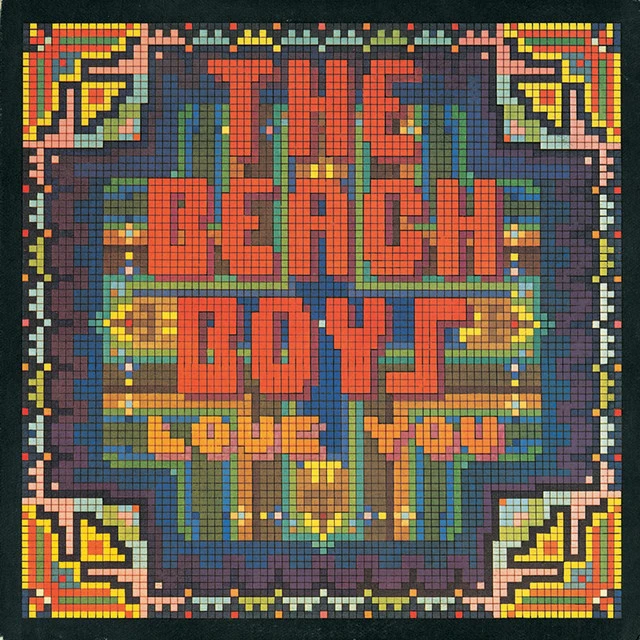
He loved you
P.S. Theyre still performing at Riot Fest 2025, but this is mostly Mike Love and his band.
Posted by carbonlad - May 16th, 2025
I gave up on using YT2mp3; I was simply blocked one day
Cobalt tools will grab mp3s and mp4s off the internet for you with a few options
It is a much better tool than the one previously mentioned
go here:https://cobalt.tools/
Grab mp3s off youtube for all your music cover making projects I guess
Posted by carbonlad - May 2nd, 2025
The new album will have the single on it
-It may or may not have 2 other videos
-It may or may not have more vocal singing
-It has to be finished very soon; its been 5 months
I listen to the playlist; the songs with vocals alongside the instrumentals sound more promising each time I hear them
I dont like the way I sound and grimace a bit but coming back to them after a month is pleasant
I would like to finish and release this soon
But lately I am so busy and I never know if I'll have the time to continue this or not
Thank you for listening to my tunes; There is more coming