I wrote a very basic outline here:
http://flashjunkmind.com/tutorials/animatedComicCover/
http://flashjunkmind.com/tutorials/animatedComicCover/
http://flashjunkmind.com/tutorials/animatedComicCover/
It's missing a few steps, like how to make outlines and crop images using those outlines, after pressing ctrl+b
Or whatever.
I'll figure it out somehow
Example: ASM 397 page #1, Clone brush underneath the animation 🤷♂️🤷♂️🤷♂️
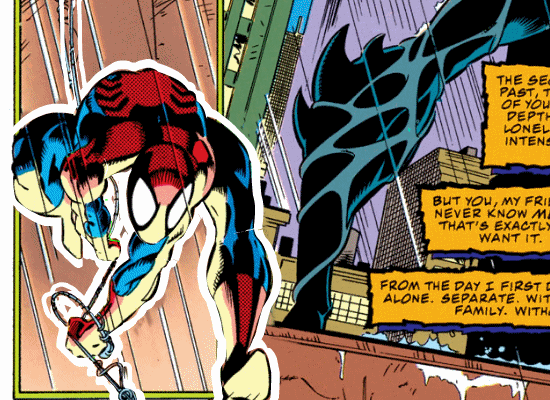
I tried; Covers are a lot simpler than a single panel on the first page; there's less to focus on.
Whatever, more later